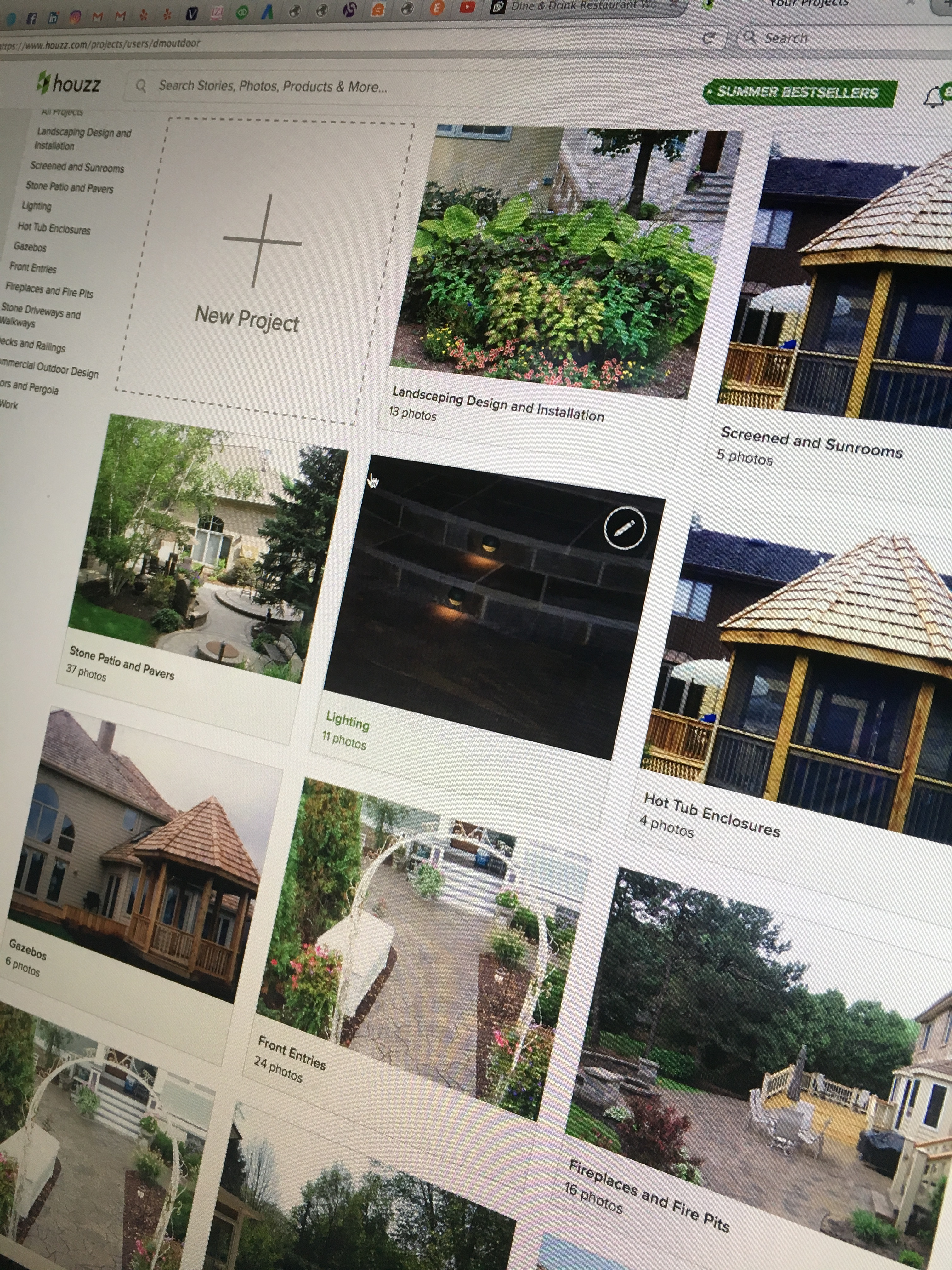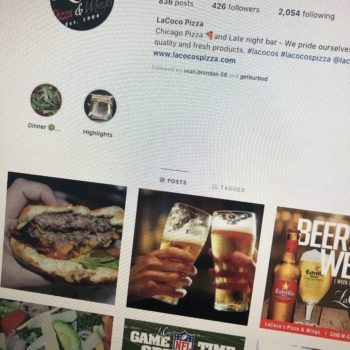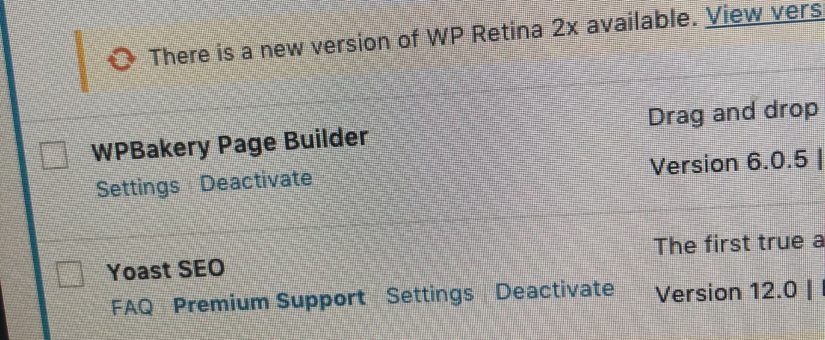
The importance of updating WordPress Plugins
- Posted by Apple Pie Design
- On April 3, 2022
- 0 Comments
- Backups, Website Design, Website Development, Wordpress, Wordpress development
I love WordPress – in fact it’s my Content Management System (CMS) of choice. And with the popularity of WordPress being used, the people that develop WordPress work very hard to release new versions of their software every so often to give users access to new and improved features and to patch up any security holes that have come to light. Similar plugins, like your contact form and formatting tools, need to get updated as well as these are the favorite features that hackers are focusing on. Many of my client’s WordPress websites have been compromised because their websites have not been properly maintained. One of my clients had their WordPress website hacked with some information that only comes up when you repost a blog on Facebook…might not be noticeable until it is too late. Best practice for updating
- Log in weekly as your WordPress site administrator and check for updates; you will see notifications across the top of the dashboard area and in the ‘Plugins’ section when updates are available.
- Always back up your site before undertaking any updates, so that if something does go wrong, you can easily restore your site to the way it was. WordPress provides step-by-step instructions on how to back up your data: http://codex.wordpress.org/WordPress_Backups
- Once everything is backed up, follow the steps on the WordPress website, to update to a new version of WordPress https://wordpress.org/download/. To update plugins, just follow the on-screen instructions in the ‘Plugins’ area of WordPress.
For help and guidance on backing up and updating your site, please don’t hesitate to contact me.
![]() Peggy Hiemer is one of the content team managers at Apple Pie Design. Follow her team on Facebook, Instagram and Twitter.
Peggy Hiemer is one of the content team managers at Apple Pie Design. Follow her team on Facebook, Instagram and Twitter.